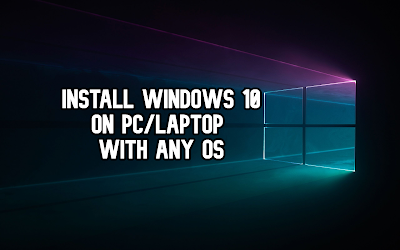
Install Official Windows 10 on Linux / Windows System
(Note. This is a very beginner-friendly tutorial. If you already know some step then just skip them.)
Step 1
Collect a USB Stick / Pen Drive. (Minimum 8GB)
Download Windows 10 iso file.
Download Windows 10 iso file.
Watch how to download the iso file on Windows 10.
Watch how to download the iso file on Linux (Ubuntu).
Step 2
Check your disk type (MBR/GPT).
Watch disk type on Windows 10.
Watch disk type on Linux (Ubuntu)
Step 3 (Only For Linux users)
If you have downloaded the ISO File on Linux PC then copy the file to a Windows PC.
(If you have only one PC with Linux then use/borrow someone's Windows PC.)
(Note. Step 4,5 works only in Windows PC.)
(Note. Step 4,5 can be done anywhere. You can use anyone's PC.)
Insert the Pen Drive into your Windows PC.
Now, Download Rufus.

Select ISO File.
Now insert the Pendrive into your PC.
Restart your PC.
After Clicking Restart, Continuously Press on Esc/ F9/ F11.
If you have done everything right then you will see this window.
Select the Pendrive and Press Enter(↲)
Now, Download Rufus.

Step 5
Open Rufus & Select your Pendrive.Select ISO File.
Select GPT/MBR & Click Start
Now you have a bootable Pendrive.
Step 6
[Note. If you have any important data in your C: Drive. Check (Download, Pictures, Videos, Music, Documents, Desktop) for data. If you find any, then move these to other Drive.]Now insert the Pendrive into your PC.
Restart your PC.
After Clicking Restart, Continuously Press on Esc/ F9/ F11.
If you have done everything right then you will see this window.
Select the Pendrive and Press Enter(↲)
Step 7
Change these if you want and click Next.
Click on Install Windows Only
Select the version you want to install.
Step 8 (Only For Linux Users)
If you are installing on Linux then Delete C: Drive.
(You will lose Data from C: Drive.)
Now make a new Drive.
Step 9
9.1 - Format C: Drive (If you're a Linux user then skip 9.1)
9.2 - Select C: Drive & Click Next.
Step 10
Wait...........
Waiting time depends on your PC hardware. It will take some automatic restart. Don't turn off your PC. For more...
Now Follow The Video Tutorial.
If you're a beginner follow Video & Blog both.
Windows 10 minimum requirements :
- Processor: 1 gigahertz (GHz) or faster processor or SoC
- RAM: 1 GB for 32-bit or 2 GB for 64-bit
- Hard disk space: 16 GB for 32-bit OS or 20 GB for 64-bit OS
- Graphics card: DirectX 9 or later
- Display: 800 x 600
Windows 10 recommended requirements :
- Processor: 2.2 gigahertz (GHz) or faster processor
- RAM: 4 GB
- Hard disk space: 60 GB
- Graphics card: DirectX 9 or later
- Display: 800 x 600
Windows 10 recommended requirements by me for smother experience:
- Processor: 3 gigahertz (GHz) or faster processor
- RAM: 8 GB DDR4
- Hard disk space: 100 GB SSD (Solid State Drive)
- Graphics card: DirectX 9 or Any NVIDIA / AMD GPU (Depends on your work)
- Display: 1366 x 768 or Better
If you face any problem comment down.
Thank You.
























0 Comments